oscam icam v9 the best guide to install in 2025
oscam icam v9
Hi everyone in this tutoriel to install oscam icam v9 in all device, and If you are already using an older version of Oscam iCam and you’re happy with it, then you don’t need to upgrade your oscam to v9.
What is OSCam iCam?
OSCam iCam is a software-based card-sharing CAM (Conditional Access Module) that runs on popular satellite receivers and Linux-based TV devices. Its main job is to decode and manage subscription channels, letting you view encrypted content as if you had the original card—without the original limitations. The “iCam” flavor of OSCam is special because it offers better support for newer encrypted streams, like those common in Europe.
In any case, before installing please make a backup of your receiver’s configuration!
How to download emulator oscam icam v9 ?
Binärdateien für ARM- und MIPS-Empfänger können hier heruntergeladen werden:
How to install emulator oscam icam v9 – oscam icam anbieter ?
Oscam emulator with iCam support can be installed on almost any Enigma2 receiver, regardless of firmware. In our example, we will be installing the emulator on a Vu+ ZERO 4k receiver with VTI 15.0.0 (build 2020-09-21) firmware.
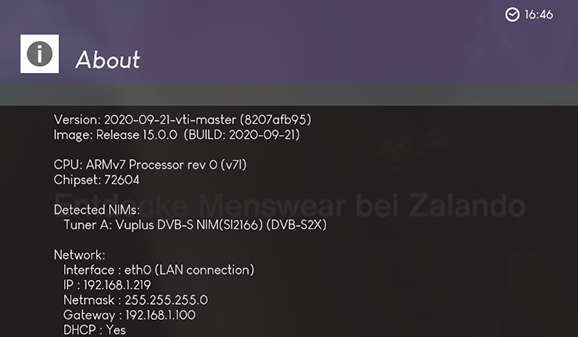
Install the emulator through command line:
To install the emulator manually, you need to have access to the receiver via telnet or ssh. You also need to have an installed version of the Oscam emulator. For example, I have oscam-stable installed. If you don’t have Oscam installed, install it via softcam menu.
Unpack the ZIP archive downloaded above on your PC. Inside the archive you will find bin, bouquets and config folders.
Next, you must replace the executable file on your receiver with a new file from the archive… First of all, find where the oscam executable file is located in your receiver. It is usually located in /usr/bin/ or /usr/softcams/ folder. In my case, this is /usr/bin/oscam_1.20-unstable-11682
Rename the local file “oscam-icam-v9_arm(vu+other).bin” (or “oscam-icam-v9_mips(all).bin” for MIPS receiver, or “oscam-icam-v9_aarch64(dreambox).bin” for AArch64 receiver like a DreamboxONE) in bin folder exactly the same as you have in the receiver. In my case, I renamed the file to oscam_1.20-unstable-11682
Install the emulator through command line – oscam kaufen (following):
Upload the file to the receiver, overwriting the one that is there.
Set the permissions on the file to 755. You can do this by running the command in telnet or ssh:
chmod 755 /usr/bin/oscam_1.20-unstable-11682
Use path to your Oscam instead of /usr/bin/oscam_1.20-unstable-11682
2.2 Checking if the emulator is running
Login to the receiver using telnet or ssh. Try running the emulator. In my case, I have to run the command:
/usr/bin/oscam_1.20-unstable-11682
Install the emulator through command line (following):
If you see an error like:
/usr/bin/oscam_1.20-unstable-11682: error while loading shared libraries: libcrypto.so.0.9.8: cannot open shared object file: No such file or directory
Then you need to put the correct link to the libcrypto.so library To do this, depending on your firmware, you need to run the command (in my case):
ln -s /usr/lib/libcrypto.so.1.0.2 /usr/lib/libcrypto.so.0.9.8
or
ln -s /lib/libcrypto.so.1.0.2 /lib/libcrypto.so.0.9.8
or (for example for VTi)
ln -s /lib/libcrypto.so.1.0.0 /lib/libcrypto.so.0.9.8
or (for example for DreamBox DM900)
ln -s /usr/lib/libcrypto.so.1.0.0 /usr/lib/libcrypto.so.0.9.8
or (for example for DreamBox ONE)
ln -s /usr/lib/libssl.so.1.0.2 /usr/lib/libssl.so.1.0.0
ln -s /usr/lib/libcrypto.so.1.0.2 /usr/lib/libcrypto.so.1.0.0
On OpenPLI firmware I had another problem. The emulator did not start, gave an error:
/usr/bin/oscam_1.20-unstable-11682: not found
To fix this error, run the command:
ln -s /lib/ld-linux.so.3 /lib/ld-linux-armhf.so.3
Setting up the Oscam configuration files -icam iptv
oscam icam anbieter, Find the location of your Oscam configuration files. They are usually located in the /etc/tuxbox/config/ folder. In my case, the files are located in the /etc/tuxbox/config/ folder.
In the previously downloaded archive in the config folder you will find an approximate configuration. In order for oscam-icam to work, you need to make changes to the following files on your receiver:
oscam.conf – open this file, before the [dvbapi] section you must add the following lines. The iCam won’t work without them:
[streamrelay]
Setting up the Oscam configuration files (following)
stream_ecm_delay = 0
stream_relay_ctab = 098D
Please do not delete [global] and [dvbapi] sections! Otherwise, you will not be able to watch non-icam channels (HD+, ORF, etc.)
In the archive you downloaded above in the config folder you will find the oscam.conf and oscam.user files which will work on most receivers. You need to make changes to the oscam.server file
oscam.server – open this file and completely replace it with the config from your billing account!
Please delete files oscam.dvbapi and oscam.whitelist if exist
Attention! Don’t forget to start your Oscam emulator. On VTi firmware, this can be done through the menu MENU->VTi->Softcam


