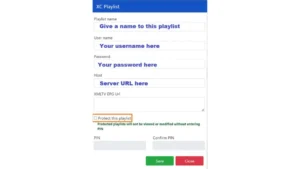IBO Player: How to Install and Activate IPTV 4K
IBO PLAYER is one of the best IPTV apps for Smart TVs available on the market today and is considered the ideal alternative for those who used Duplex Play, supports for M3U playlists. It is used to access live TV channels, movies, and series of different IPTV service providers.
Functions
- VLC-based player for fast streaming media.
- Different themes to customize your application.
- Easy to access and simple intuitive interface. Support messages and posters in movies and series.
- Support language choice in movies and TV series.
- Support film and TV subtitle language choice.
- Two configuration methods for the m3u link and XStream code are supported.
- Support for the possibility of multiple playlists to protect their pin codes.
support devices
- TV-BOX
- PC
- Notebook
- Samsung Smart TV
- LG Smart TV
- Firesticks
- IOS
- XBOX
- MAG
How to Download and Install IBO PLAYER on android?
1. On your Android Smartphone, open the Google Play Store.
2. Click the Search bar and type IBO app using the virtual keyboard.
3. Select the app and tap the Install button on Play Store.
4. Wait till the app is installed.
5. Click Open to launch the app on your Smartphone after installation.
How to Get IBO Player on iPhone?
1. Open the App Store on your iPhone.
2. Search for the IBO Player app.
3. Pick the app and tap the Get button on App Store.
4. Hit Open to launch the app once the app is installed.
How to Download and Install IBO PLAYER on Firestick?
- Turn on your Firestick device and click Settings to turn on allowing unknown sources.
- Then go to the search bar, search for Downloader, and install the Downloader program.
- Once installed, open the Downloader program and enter the APK.
- Start the download/installation process. Once installed, IBO Player will appear on your device.
How to Download and Install IBO PLAYER on Windows and Mac PC ?
1. Open a web browser on your PC and visit the official website of BlueStacks.
2. Install the emulator and launch it on your PC
3. Sign in using your Google account.
4. Open the Play Store and search for the IBO app.
5. Pick the app from the search results and tap the Install button.
6. Launch the app on your device once the installation is over.
How to Download and Install IBO PLAYER on Samsung & LG TV?
1. Open the LG Content Store or Smart Hub on your Smart TV.
2. Click the Search bar and type IBO Player.
3. Select the app from the search results.
4. Click the Install button to get the app.
5. Once the app is installed, tap Open to launch the app on your LG and Samsung Smart TV.
How to Download and Install IBO PLAYER on SMART TV?
If you are using an Android TV, you can directly install the IBO IPTV app on your device.
1. Turn on your Smart TV and connect it to a stable internet connection.
2. Open the Google Play Store from the Apps section.
3. Search for the IBO app.
4. Select the app and tap the Install button on Play Store.
5. After installation, launch the IPTV Player app on your device.
Guide for activate and setup an IPTV subscription on IBO Player?
- Once the application is installed, boot there with its mac address and key.
- Click on this link to enter the application website: https://iboplayer.com/device/login.
- Enter the information displayed on the TV in the required fields (mac and Key) to connect to the application.

4.Once connected, you have two configuration methods, either with the m3u link (+ Add playlist) or with Xtream detail code (+ add XC playlist).
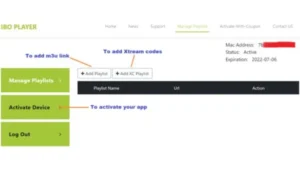
5.Here is how to embed your m3u link if you click + Add playlist.
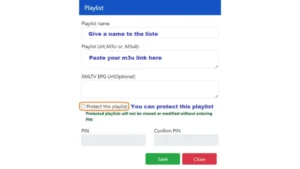
6.Here’s how to use Xtream in detail