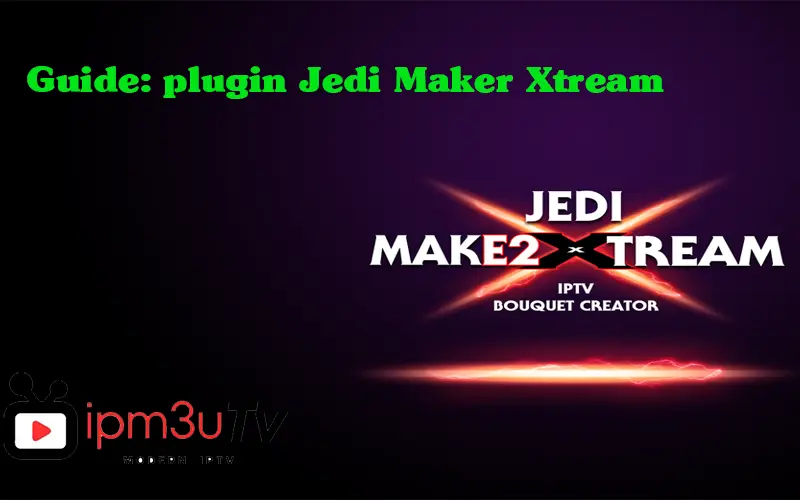How to download and install Jedi Maker Xtream apk
Jedi Maker Xtream
Jedi Maker Xtream: A plugin to allow the easy creation of bouquets for IPTV playlists.
You can also select the individual categories to create the bouquets for. No need to import hundreds of channels that you do not need.
EPG can be added and Catchup is available
Download Jedi Maker xtream apk
How to install Jedi-Maker Xtream ipk Enigma2 box
- Download Jedi-Maker Xtream ipk file from a link abouve.
- Transfer the APK file to your Enigma2 device
- On your Enigma2 device, navigate to the location where the APK file is stored and install it. The specific installation process may vary depending on the device and the software used.
- Once the APK is installed, you can open the Jedi Maker-Xtream Plugin and follow the user guide or on-screen instructions to set it up and add IPTV playlists
- Please, 6. Restart your Enigma2 device to complete the installation and ensure that the plugin is properly loaded.