How to Install and Setup Free Kodi Addon on Kodi All-in-one Free Streams in 2024

free kodi addon : on this guide you can learn how to setup and install Free addon on Kodi, Free is a new addon from DejaVu repository providing all types of content for free.
Kodi is available as a native application for Android, Linux, Mac OS X, iOS and Windows operating systems, running on most common processor architectures. A small overview of the features can be found on our about page. For each platform, we offer a stable and development release(s). For normal users we recommend installing the stable releases.
I’ll demonstrate the installation on Kodi Leia 18.9. This installation guide applies to all compatible devices including Amazon Firestick, Fire TV, Android & iOS, Mac, Android TV, Android Boxes, etc.
In addition, I’d like to suggest all-in-one program, which features online video and music download, fast and batch conversion, one-click video compression and more. Free Download from google.
For the iptv subscription compatible with this Kodi application.
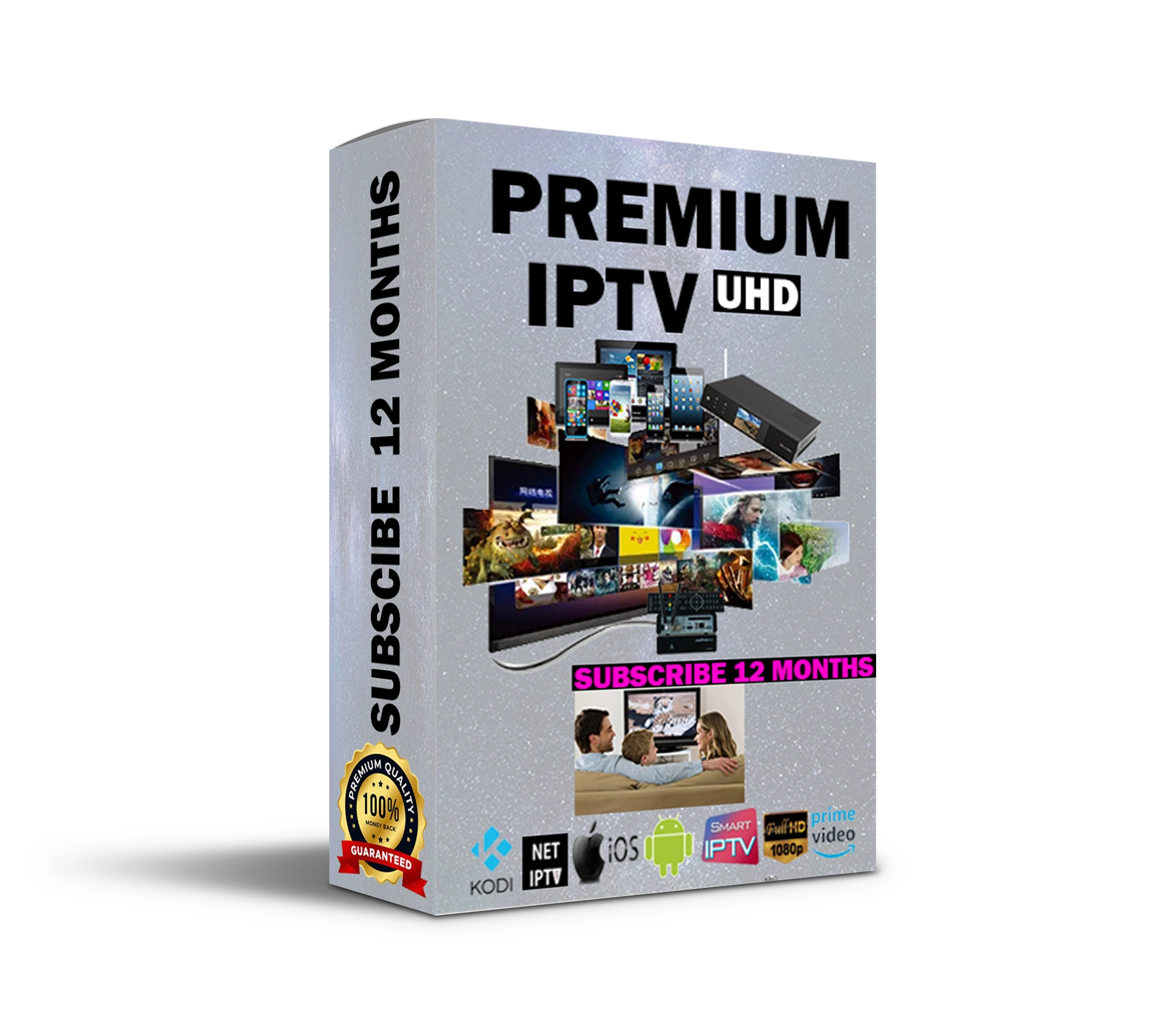 If you are looking for IPTV services available for kodi, get free test here.
If you are looking for IPTV services available for kodi, get free test here.
Free kodi Addon Info:
Update: DejaVu Repo is currently unavailable.
Addon name: Free
Repo name: DejaVu Repo
The latest working source URL: https://dejavurepo.github.io/
Media source naming: dejavu
How to install free kodi addon?
- Please Launch the Kodi app.
Step 1. Launch Kodi. Click the cog icon at the top of the left panel to access the system.
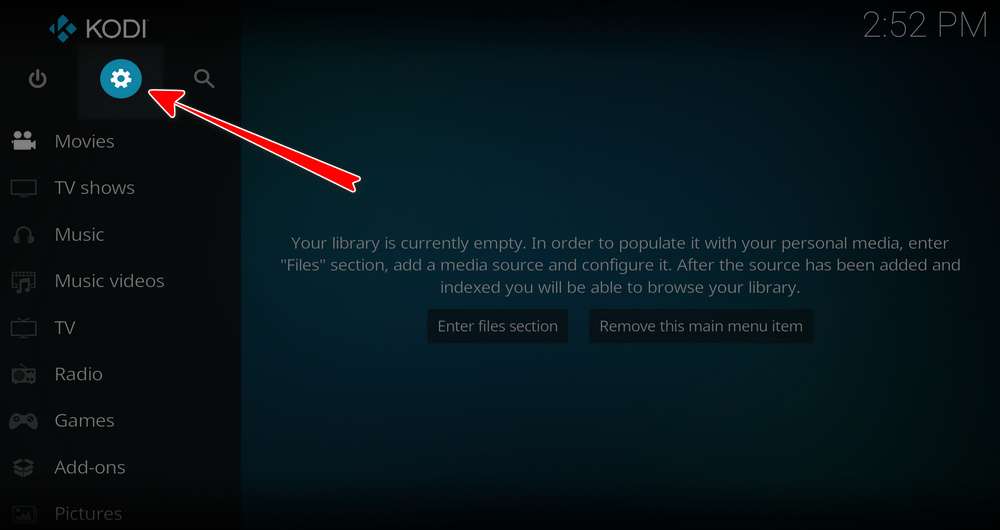
Step 2. Click File Manager on the System page.

Step 3. Double-click Add Source in the left column.
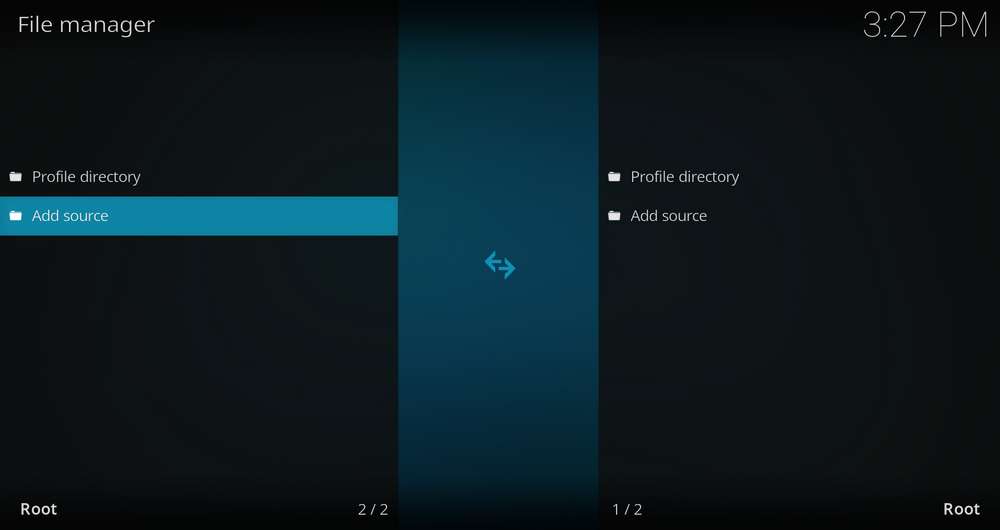
Step 4. Click <None> in the middle box.
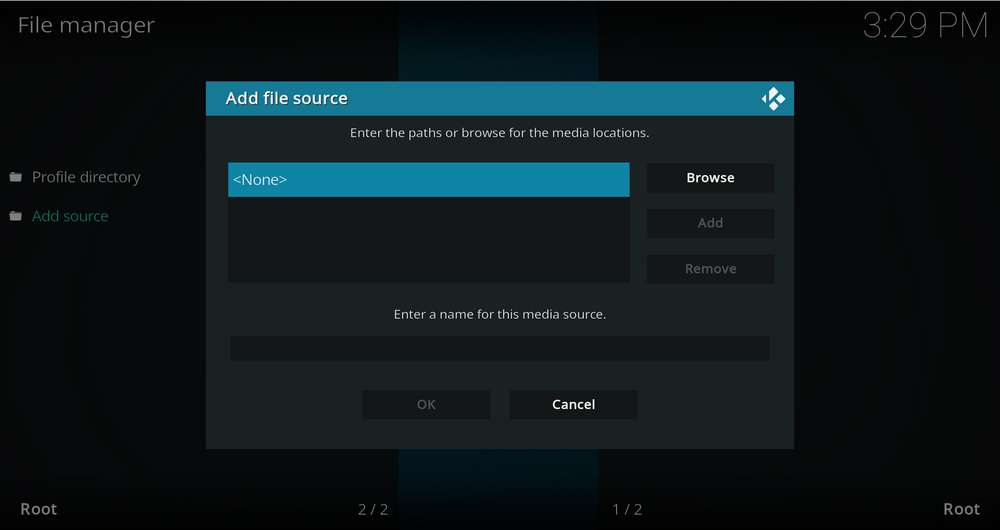
Step 5. In the pop-up box, copy & paste or type in exactly https://dejavurepo.github.io/ to the media location box, and hit OK button from the lower-right side. Check for typos if you encounter Couldn’t retrieve directory information.
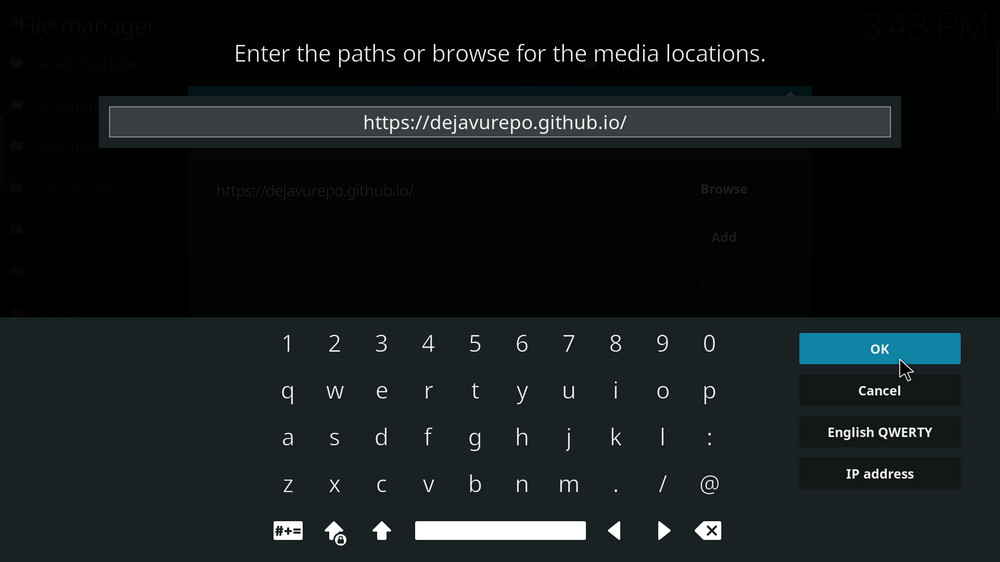
Step 6. Set a name for the media source we just added as a team. Make sure all characters in the source name are lowercase, otherwise you may encounter a problem connecting to the Internet server later during installation. Then click OK below.
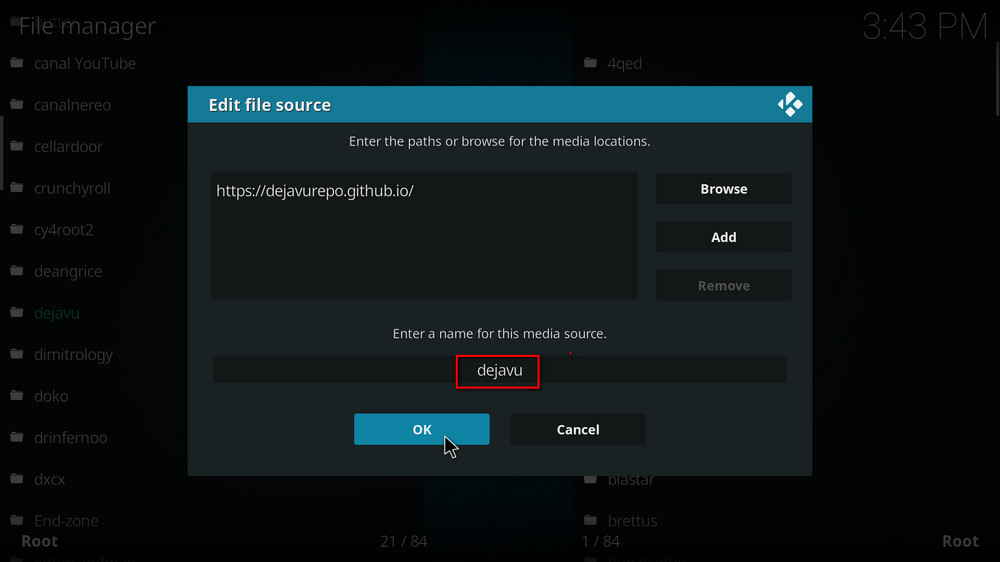
Step 7. Then return to the main menu. Click Add-ons in the left panel.
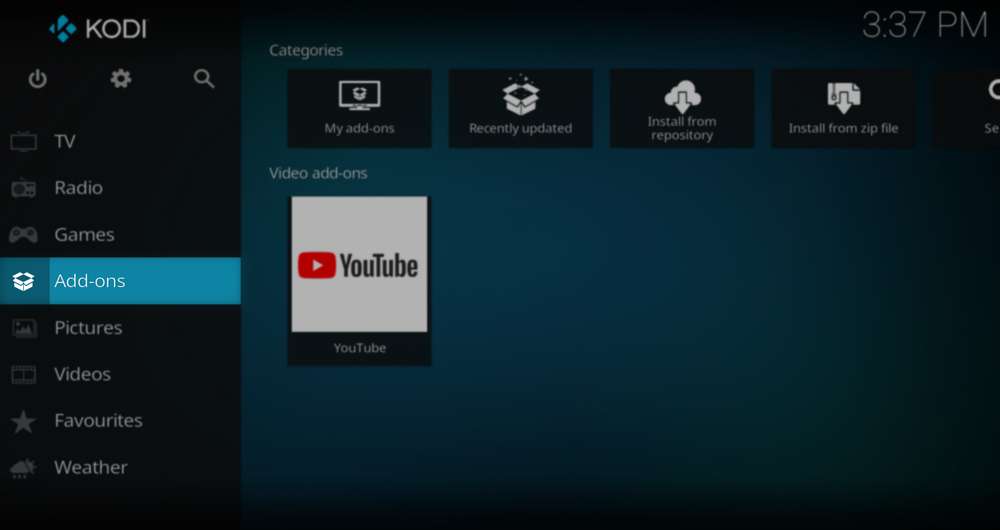
Step 8. Click the box icon at the top of the left panel.
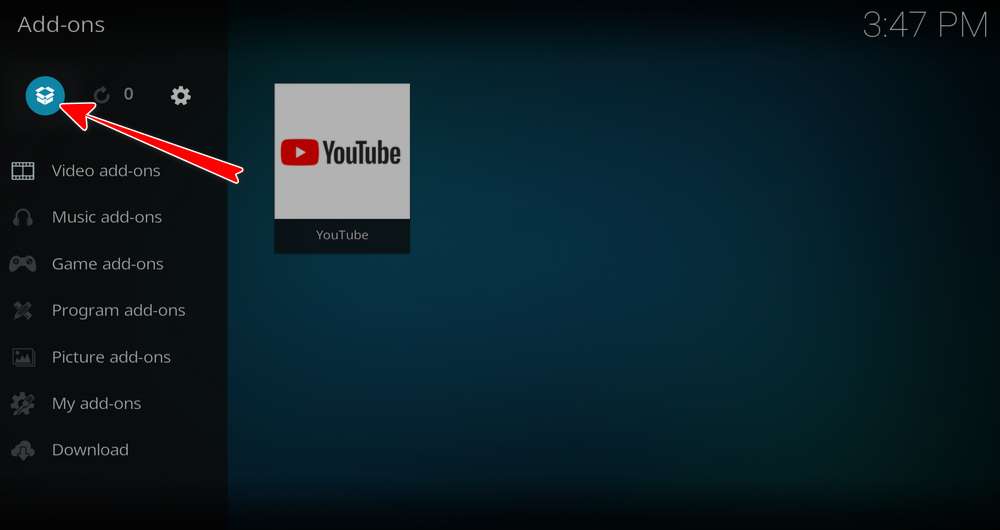
Step 9. Click Install from zip file.
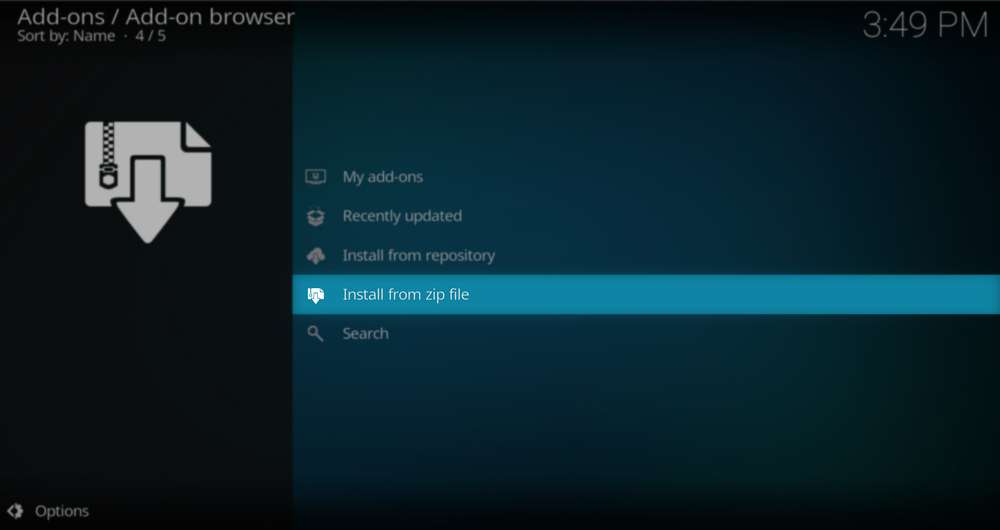 Step 10. Click on the team media source we just added to Kodi.
Step 10. Click on the team media source we just added to Kodi.
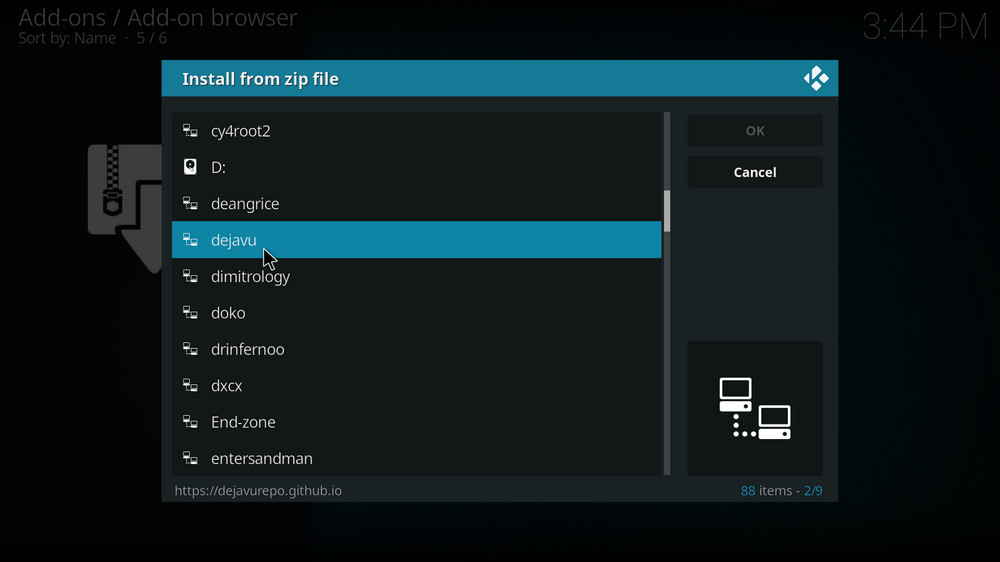
Step 11. Select the repository.DejaVu.1.0.4.zip file within. If you see failed to install addon from Zip file, check your internet connection, reboot Kodi, and install again.
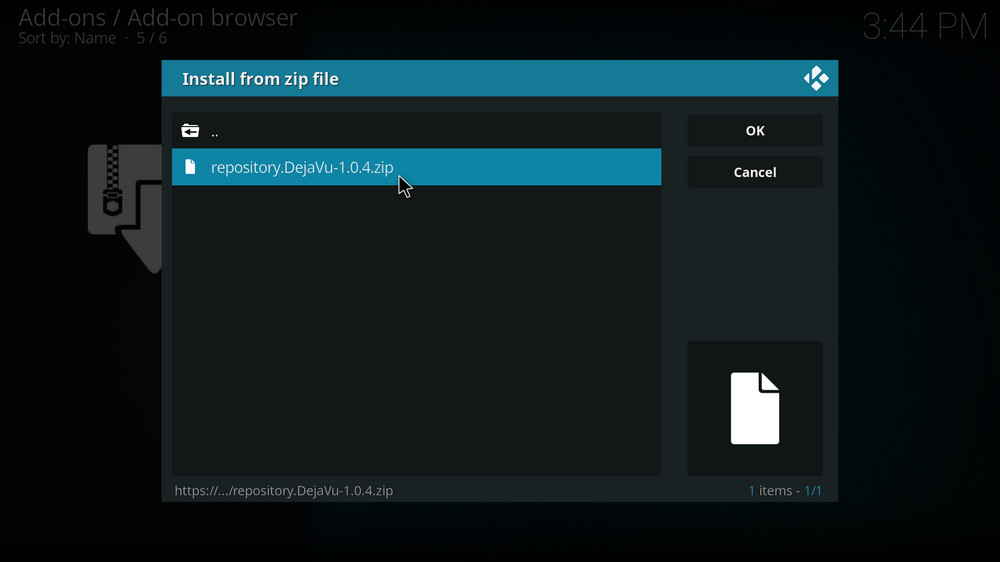 Step 12. Wait until a message appears in the upper right corner stating that the DejaVu Repo Add-on installed. Then click Install from Repository from the current page.
Step 12. Wait until a message appears in the upper right corner stating that the DejaVu Repo Add-on installed. Then click Install from Repository from the current page.
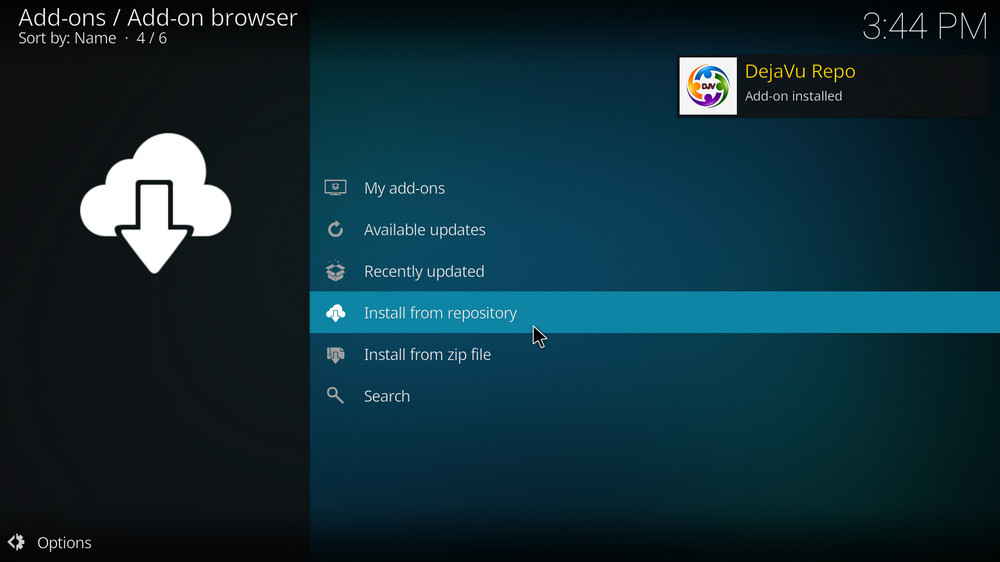
Step 13. Please note that’s just the installation of repository, then it’s time to add addon to Kodi from repository. Select The DejaVu Rap. If you encounter “Could not connect to repository” error message, check out our troubleshootings.
Step 14. Click Video add-ons.
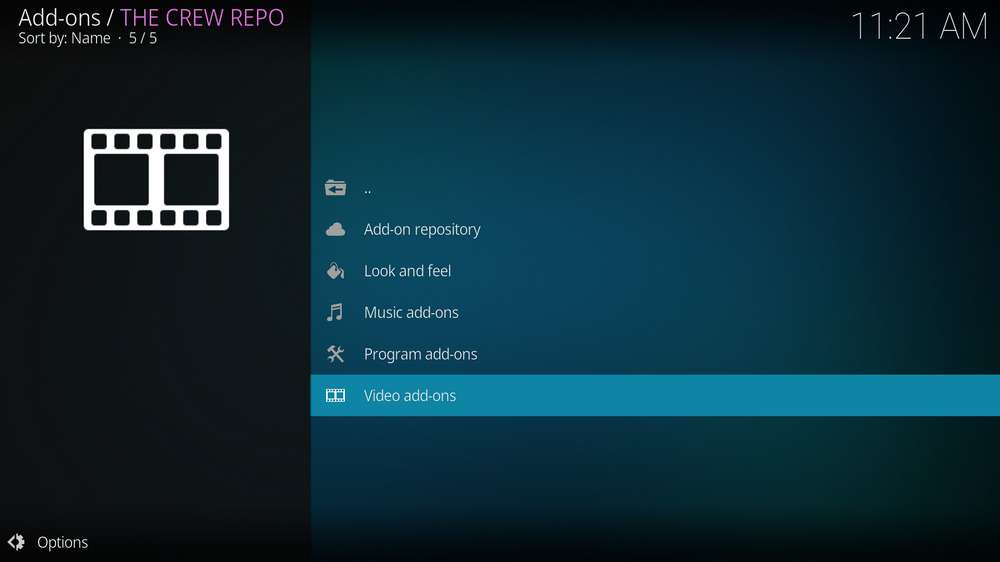
Step 15. Locate and select Free.
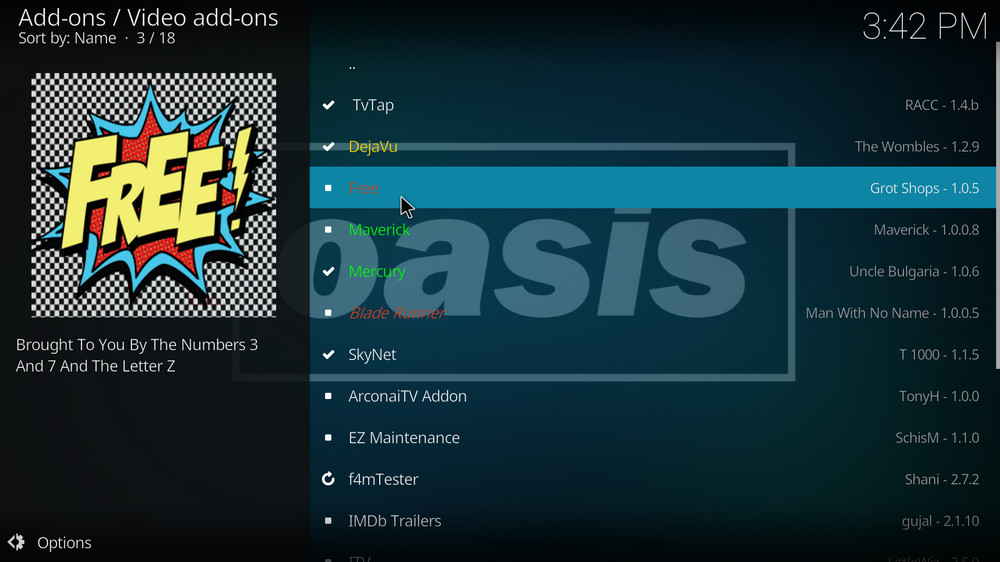
Step 16. Click Install from the lower-right side to Install free addon.
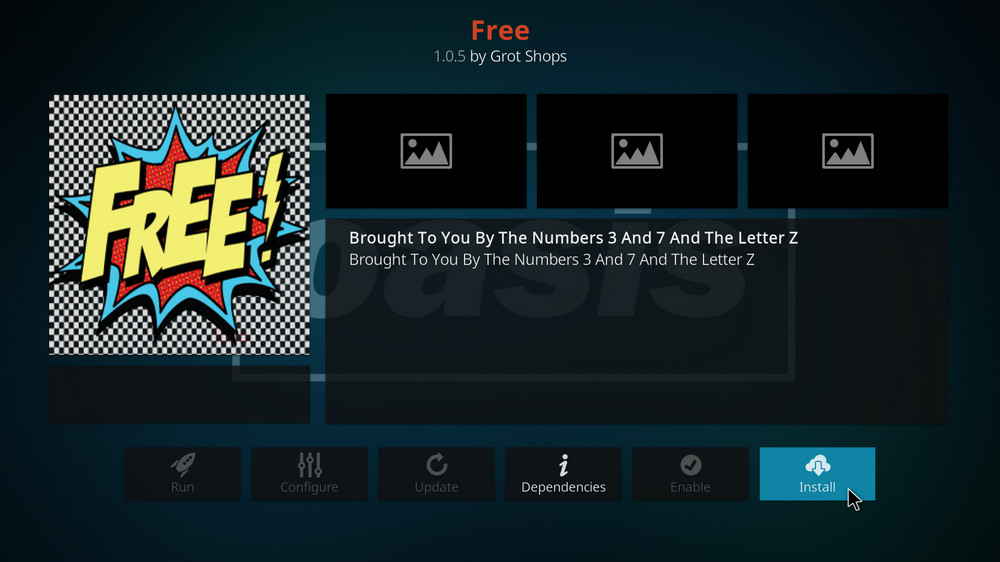
Step 17. Click OK to allow installing additional dependencies when this dialog pops up.
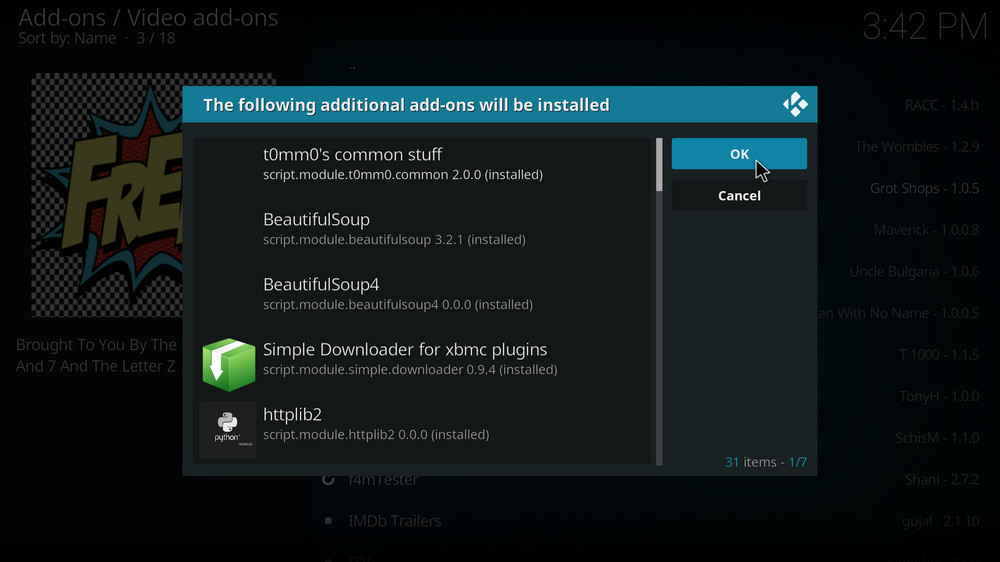
Step 18. Wait for free Addon installed message to appear. That’s it! Now you can find your free addon in the main menu > Add-ons, enjoy your The Crew!

Faqs:
Should I use a VPN with this Kodi Addon?
A VPN is always encouraged when installing any 3rd party Kodi addons and repositories. This will ensure your privacy and anonymity when streaming.
How do I Download The Crew on Kodi?
The guide above provides step-by-step instructions for The Crew Kodi Addon on any device you prefer.
Can I Watch Live TV with The Crew?
Yes. The Crew provides live streaming options as well as VOD Content including sports, Movies, TV Shows, and more.
What’s the Difference Between a Kodi Addon and a Kodi Build?
You can think of a Kodi build as a bundle of the best add-ons, repositories, and a customized skin that you can install with one click.
How to install iptv on The Crew addons? The Crew kodi?
How to config iptv on kodi? iptv sans coupure?
How to watch iptv on Mega IPTV Live?
How to watch iptv on plex live?
How to watch iptv on Pluto tv?
If you are looking for IPTV services available here

