best 10 quick ways to fix iptv if it not working
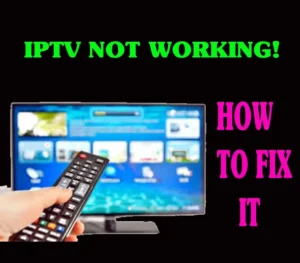
Causes & Solutions:
Causes:
- Incorrect Login Credentials
- Loading Issues
- Poor Internet Connection
- Blank Screen
- IPTV Server Issues
- Device Incompatibility
- Outdated IPTV Player
- IPTV Player Issues
- IPTV Provider’s Subscription Expired
- Geo-Restrictions
Solutions:
- Wait for a few minutes if you cannot log in.
- Check if you are putting in the right email address and password, M3U link, Xtream Codes, or other login details.
- Contact the IPTV Provider immediately if the login credentials are invalid.
- Try using a different IPTV Player.
- Restart the IPTV app on your Smart TV or any device to solve the loading process.
- Delete and then reinstall the IPTV Player app.
- Get a good Internet connection of at least 20 Mbps speed. There is no fun in watching IPTV in normal quality.
- If you have a good internet connection but are still facing the issue, check the WiFi router.
- Use a fiber optic cable for the Internet to get a seamless streaming experience.
- Update your IPTV player to its latest version.
- Close and relaunch the IPTV app.
- Report the server issue immediately to the IPTV Provider.
- Uninstall and reinstall the Player again.
- Reach the Customer support
- Check for any updates regarding the server issue on the IPTV Provider’s official website or social media page.
- Try again after 10 minutes.
- Check for compatible devices on the IPTV support page.
- Install the alternate IPTV player that is compatible with your device.
- Update the IPTV Player on your device.
- Close and relaunch the IPTV Player.
- Restart your device.
- Use different IPTV player apps on your device. Check our list of best IPTV player apps for different devices.
- Best IPTV APP.
- Ensure to subscribe to a new plan or renew the plan from any of the best IPTV Providers.
- Contact IPTV customer care support if you can’t renew the plan.
- Make use of premium VPN services like NordVPN and select a suitable server location.
- Restart the IPTV Player.
- If the problem continues, connect the VPN server to another location and try again.
How to Install and Activate IPTV 4K on IBO Player
How to install oscam icam on OpenVIX
Other reference site
Premium iptv subscribe

