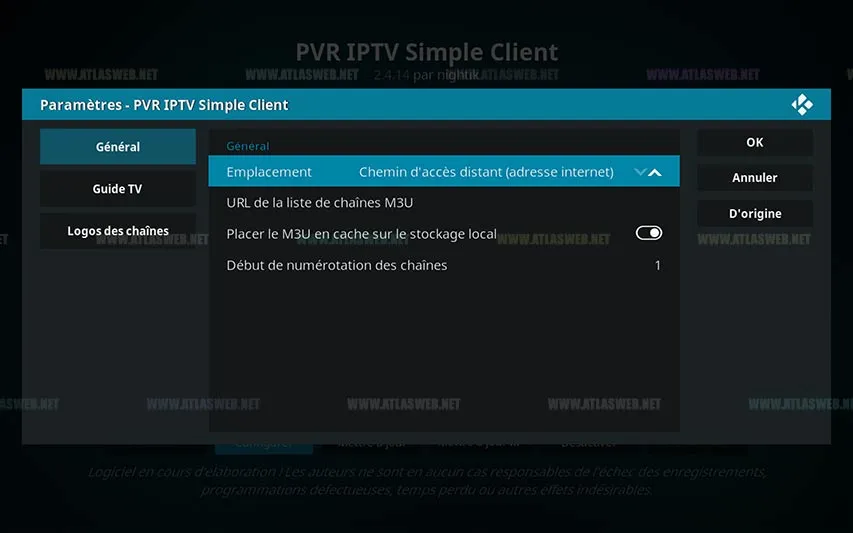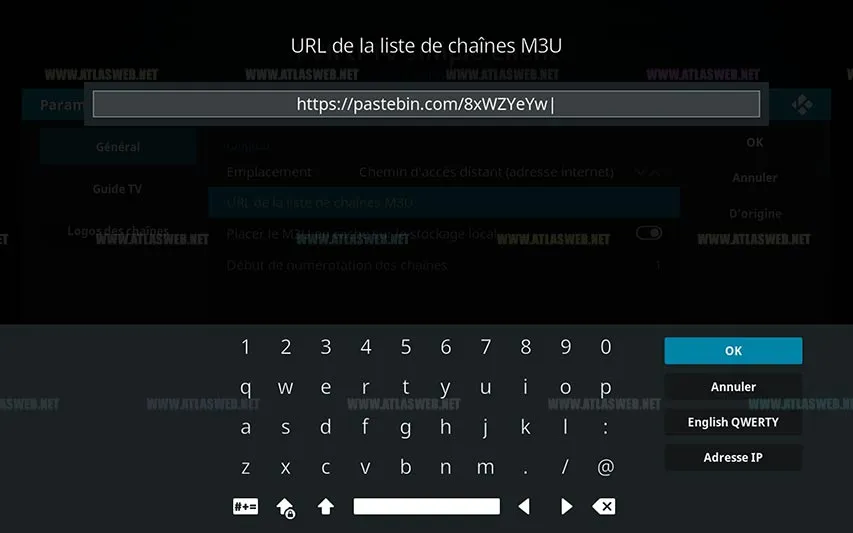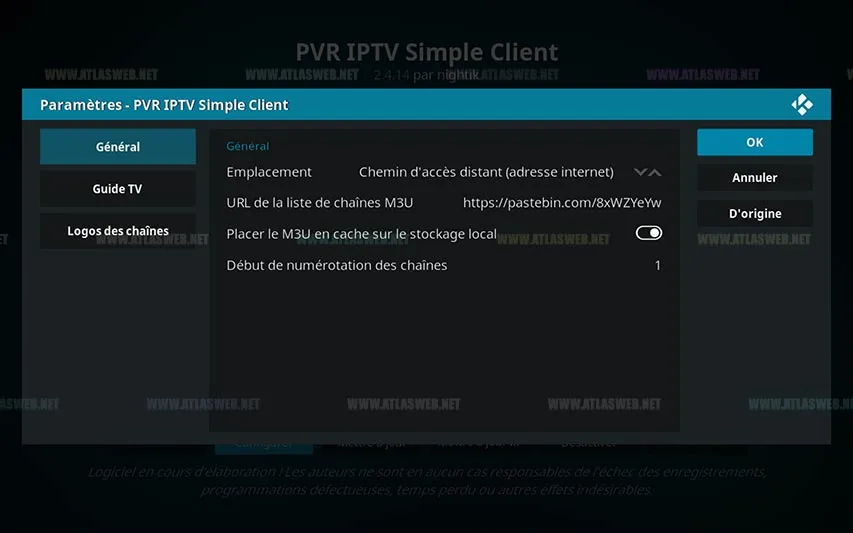Amazing Tutorial to install iptv on KODI in 2024 in 3 minutes?

Kodi IPTV allows you to access all the latest channels from your favorite countries and add the ones you want. With this software, you can easily set up your Kodi IPTV account and activate the subscription on the system.
Kodi IPTV compatible with Apple devices, see this article with Mac Iptv player.
For the iptv subscription compatible with this Kodi application.
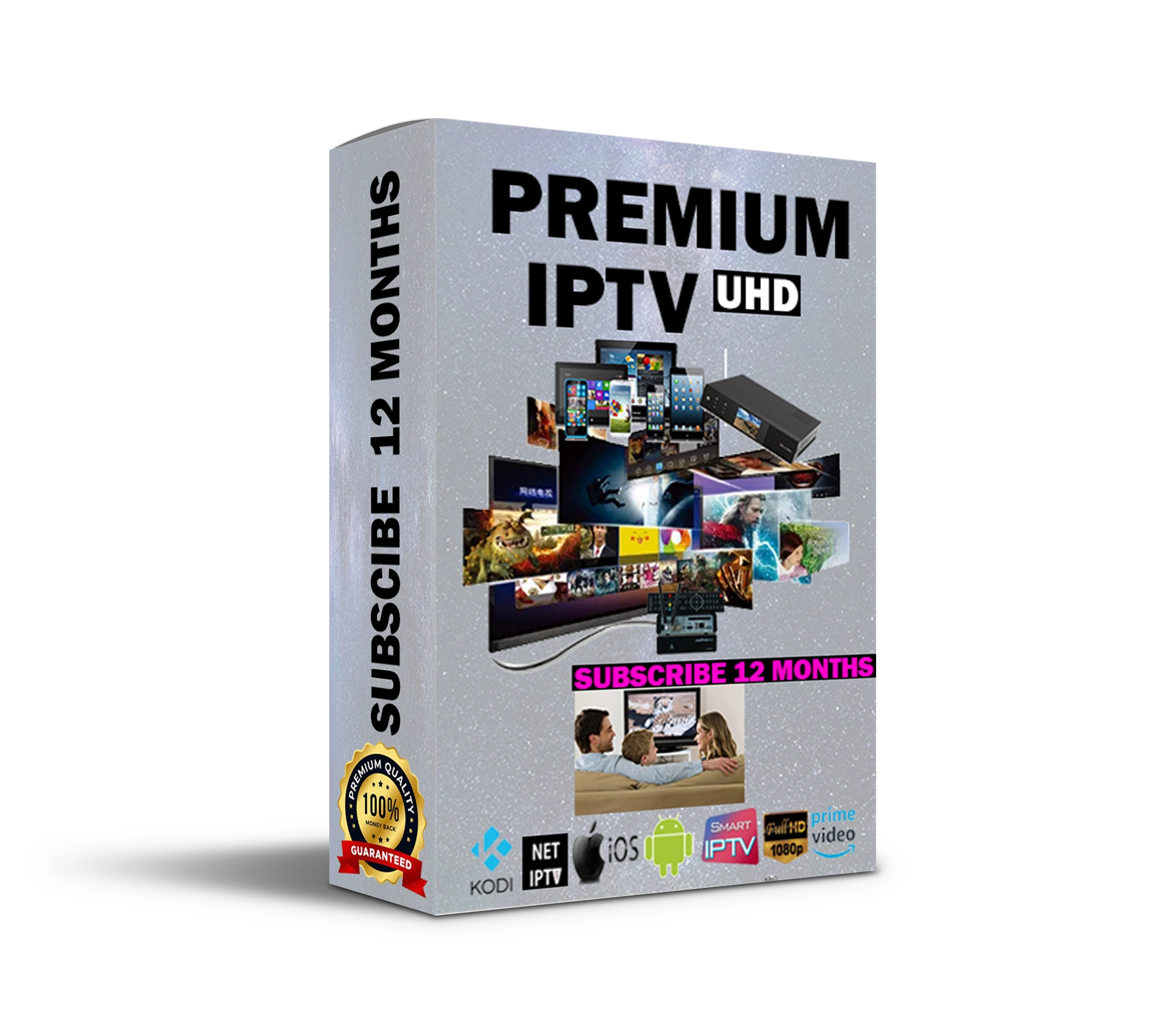 If you are looking for IPTV services available for kodi, get free test here.
If you are looking for IPTV services available for kodi, get free test here.
- Please Launch the Kodi app.
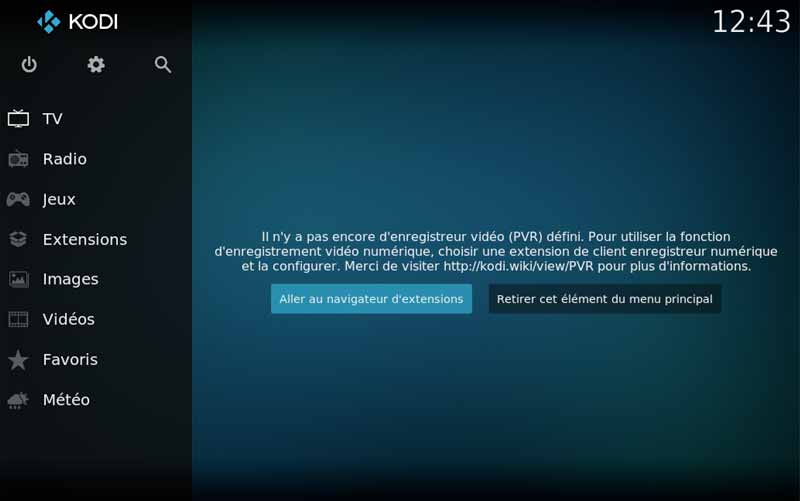
2.Select settings.
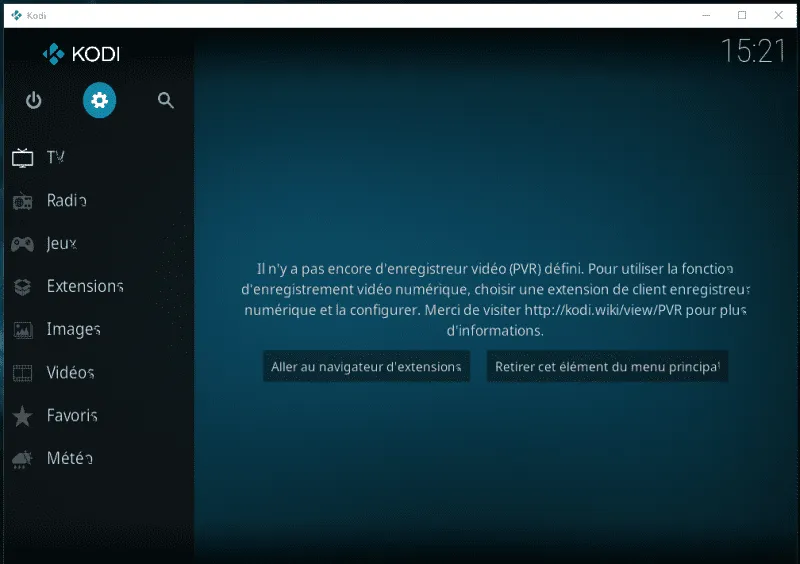
3.Then press “extension”
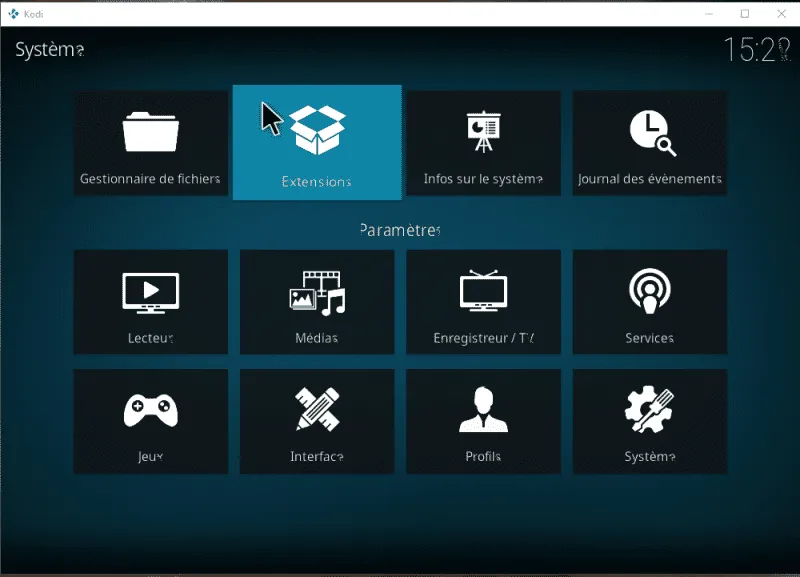
4.Choose Install from repository
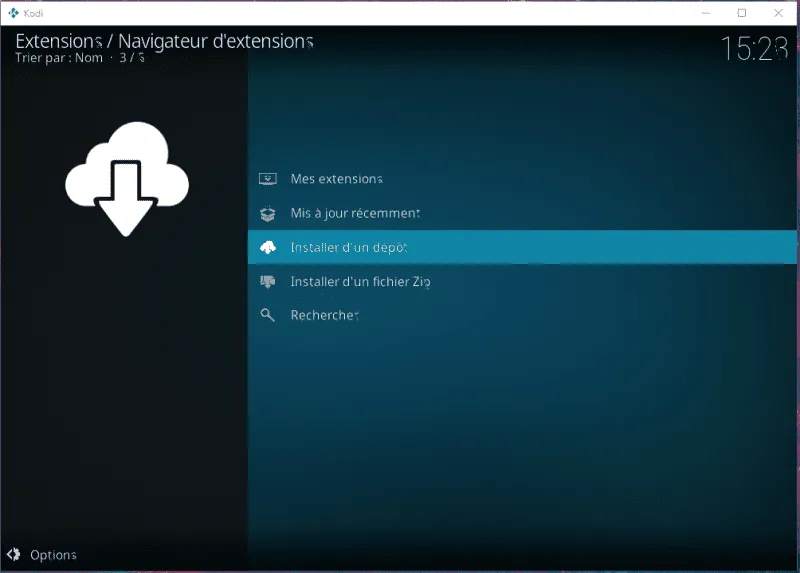
5.As shown in the image below, select “Video Recorder Clients”
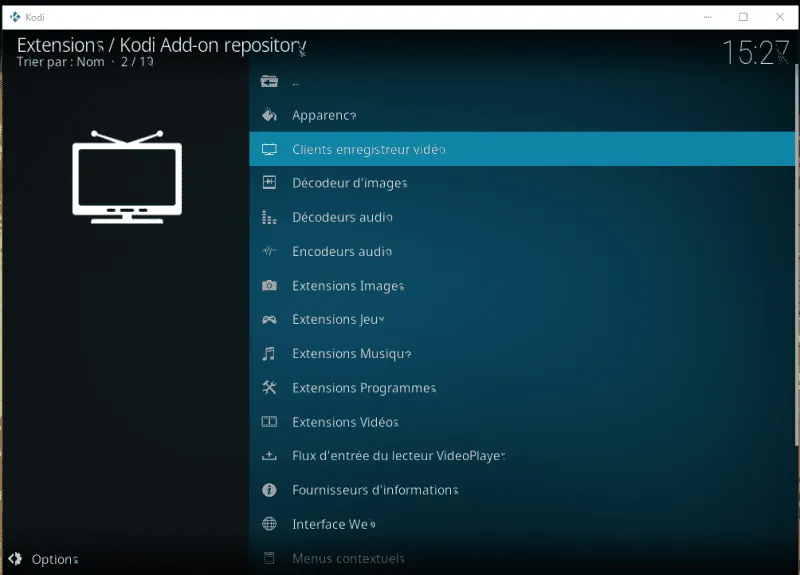
6.Select “PVR IPTV Simple Client”
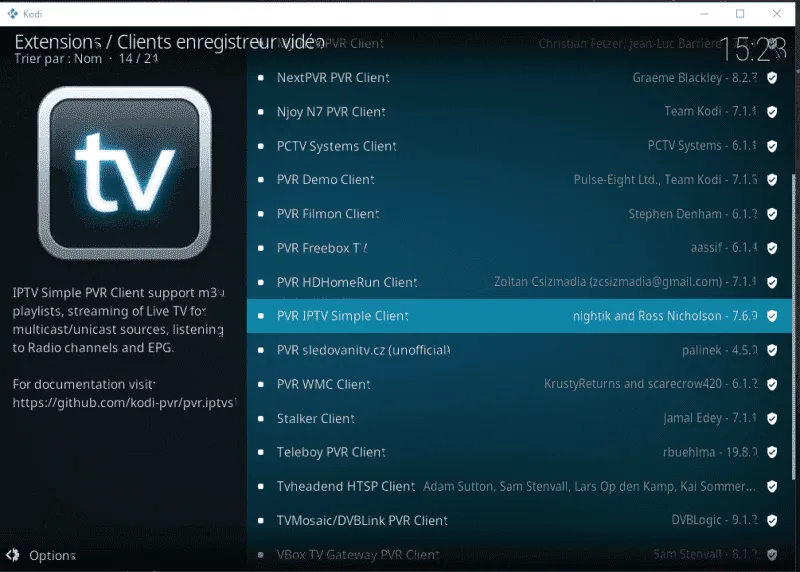
7.Click install

8.Select “Configure”
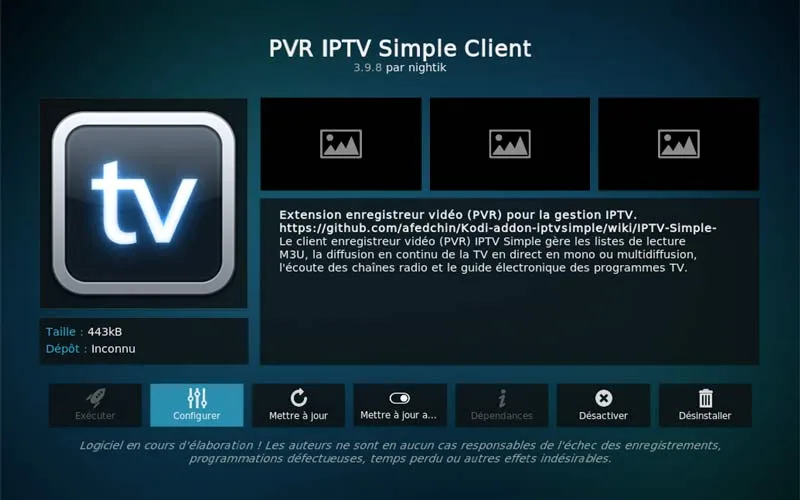
9.In Settings – PVR IPTV Simple Client, tap “General” “Remote Path Location” if you want to use a remote URL, or if you have an M3U file stored locally on your network/computer/TV Box, or simply on your hard drive, select “Local Path”.
Then select “M3U Playlist URL” and enter the internet address of the M3U file list or navigate to the location where it is stored and select it.
10.Enter your M3U playlist URL and select OK.
11.To continue, return to the previous window and click “OK”
12.Finally restart Kodi IPTV
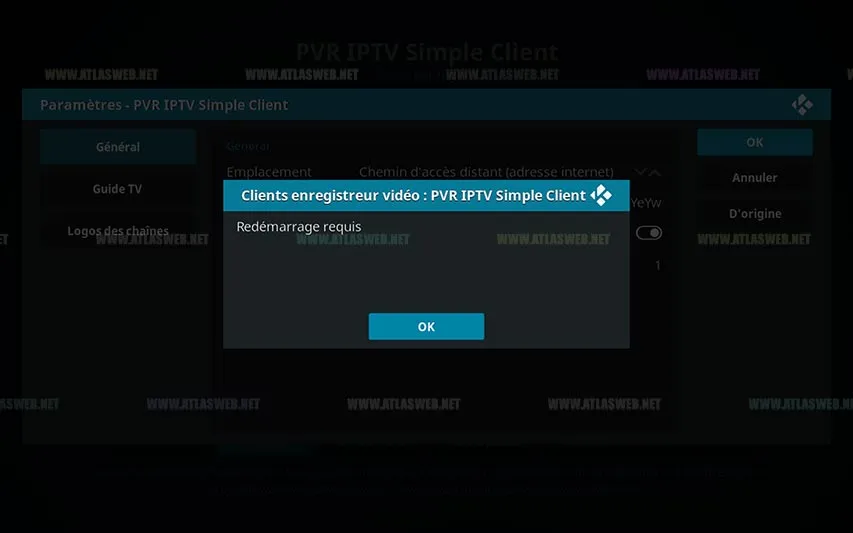
13.Please Wait for notification of loaded channels.

14.If you go back to the home screen and select TV, it should now look like this.

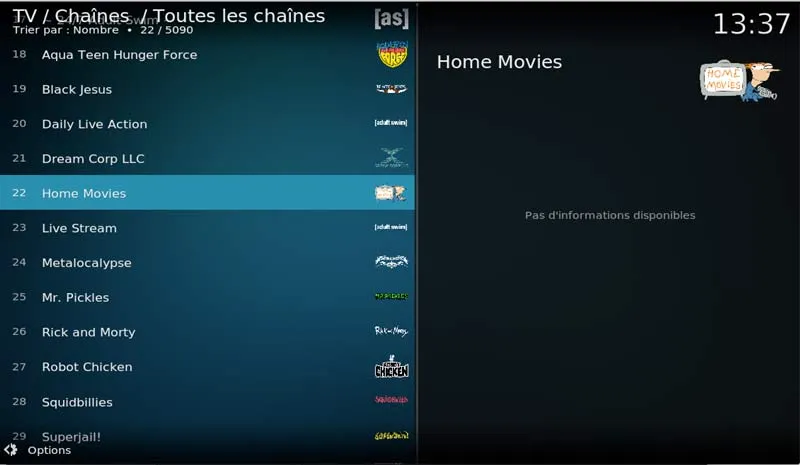
16.You can customize the display of groups and channels in Kodi TV. To do this, open Settings, then select Options.
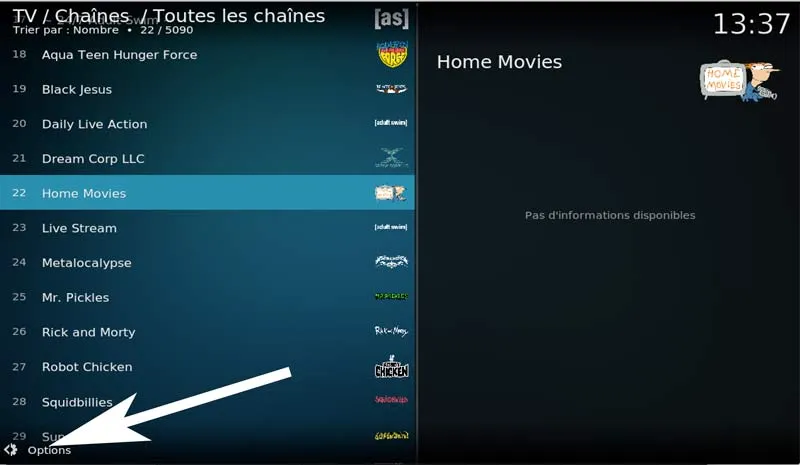
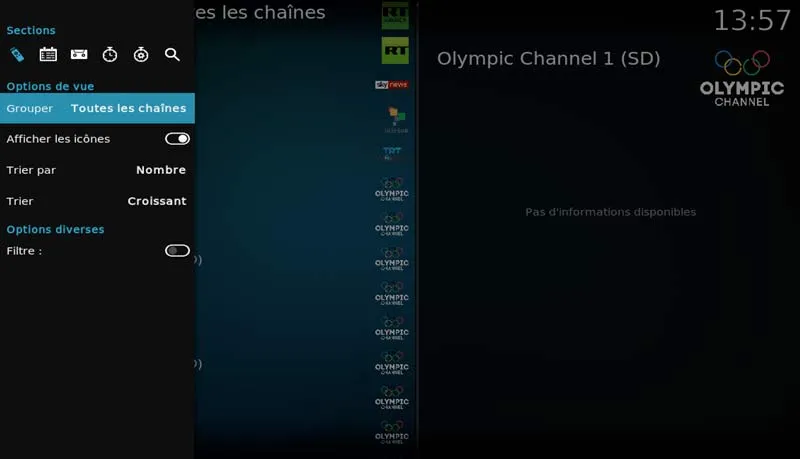
18.
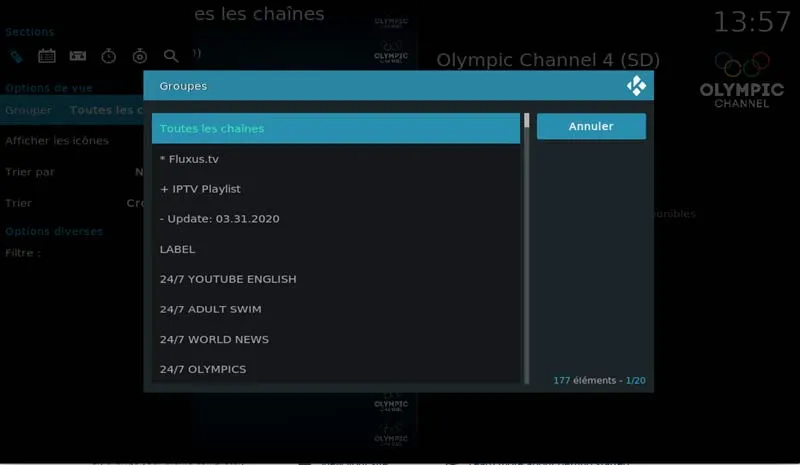
Customize the display of channels and groups:
- You can customize your channels and groups. To do this, simply right-click on the channel or group you want to hide and select “Manage”. You then have the option to show or hide it.
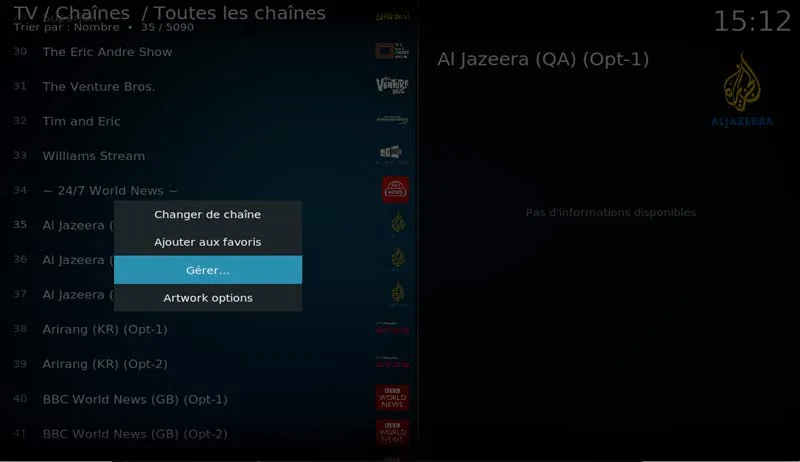
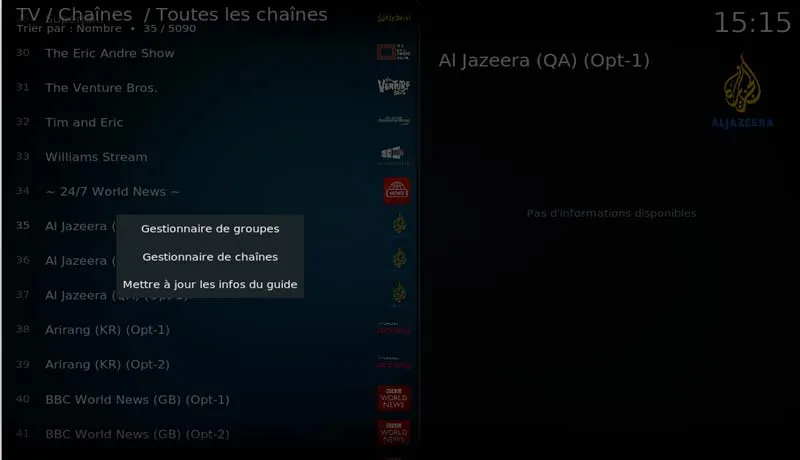
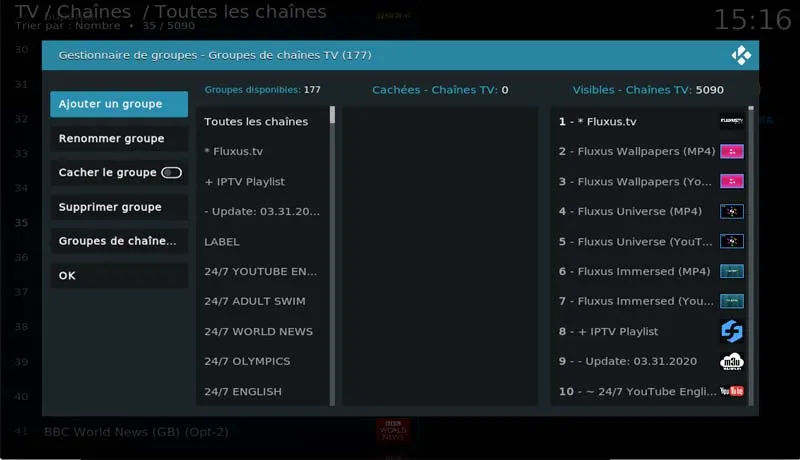
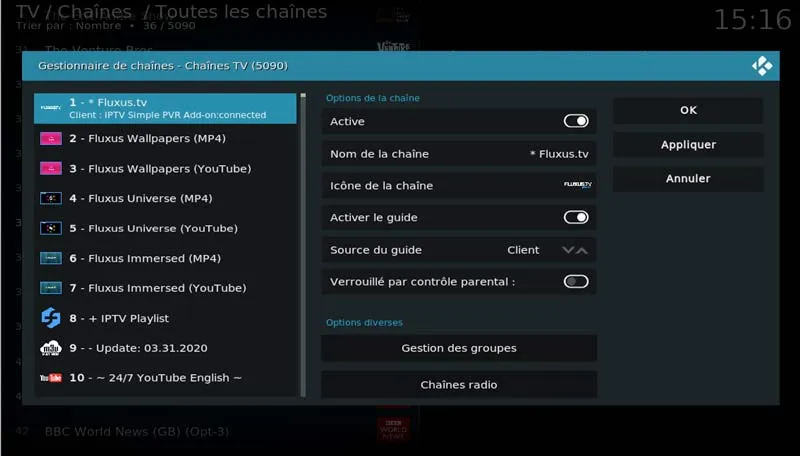
Custom Kodi IPTV Playlists:
First of all, we have three add-ons that allow you to add and customize your M3U playlists for a personalized IPTV experience. If you need more information on this topic first, check out our previous blog post:
1. PVR IPTV Simple Client

PVR IPTV Simple Client is one of the most popular plugins used by Kodi users. It comes pre-integrated with Kodi software, so interacting with the plugin is easy to do and simple.
The add-on supports live TV, radio channels, and electronic program guides (EPGs) to make TV viewing easier.
If the PVR IPTV Simple Client addon has been disabled, you can re-enable it easily. Head to TV > Enter browser add-on > PVR IPTV Simple Client > Enable. To add your own M3U playlists, go to Configure > General, change Location to Remote Path (Internet Address), select M3U Playlist URL, and enter the address.
PVR IPTV Simple Client supports multilingual channels and program guides.
The Kodi add-on is part of its broader ability to play files. These files include PLS and M3U, which allow you to create playlists when used in combination with Cue Sheets.
2. Playlist loader (No longer available)-kodi iptv
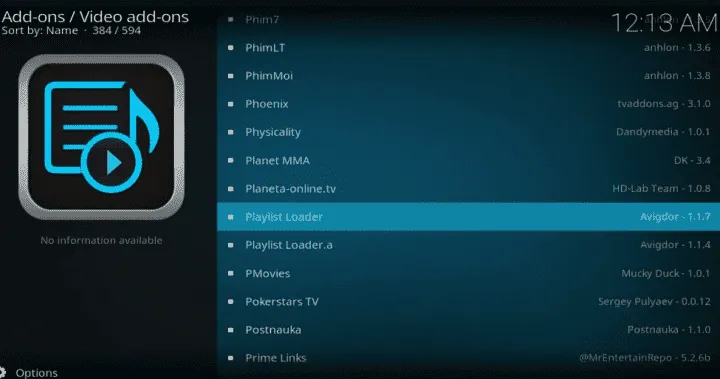
Playlist Loader is an alternative to PVR IPTV Simple Client, which is the default tool. It lets you add multiple playlists at once and then navigate through them seamlessly. This feature is useful if you get your IPTV services from several different sources; you’ll save time and avoid the frustration of replacing a single URL every time you want to change.
The Playlist Loader add-on is available in the Avigdor repository on GitHub. Download the ZIP file from GitHub, then go to Settings > File Manager > Add-ons > Install from Zip File to add it to your Kodi app.
3. XMLTV Meld-iptv on kodi

How to install iptv on The Crew addons? The Crew kodi?
How to config iptv on kodi? iptv sans coupure?
How to watch iptv on Mega IPTV Live?
How to watch iptv on plex live?
How to watch iptv on Pluto tv?
If you are looking for IPTV services available here